The idea is to allow the subscriber to opt out of emails from a specific sequence or a specific segment of your list/interest. Instead of losing that subscriber altogether, you can just slice that subscriber from a particular segment.
Unsubscribe Subscribers Based on Interests
For example, in this Convert Kit example, I'm an affiliate of Convert Kit. This is a promotional email trying to get affiliates pumped up about a free workshop. She writes at the end of the email:
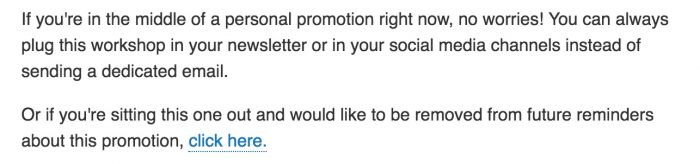
This is a brilliant way to hone your email list, even more, to segment your email list, even more, to understand who the end reader is even more than you originally thought.

You could have some people on your list for years, but they're interests are going to change over time. They could be interested in early parenting activities two years ago, but now they might be interested in the way boys and girls learn, which is more of an elementary aged topic.
I want to show you how I achieve this secondary opt-out approach in ConvertKit.
I'm going to pick on Amanda Morgan and her Not Just Cute promotion. This is one of my early emails in the prelaunch. You can see at the bottom of the email, I say in smaller print, italicized, “Not interested in receiving these emails about Amanda's course? No problem. Simply click here to unsubscribe from these emails.”
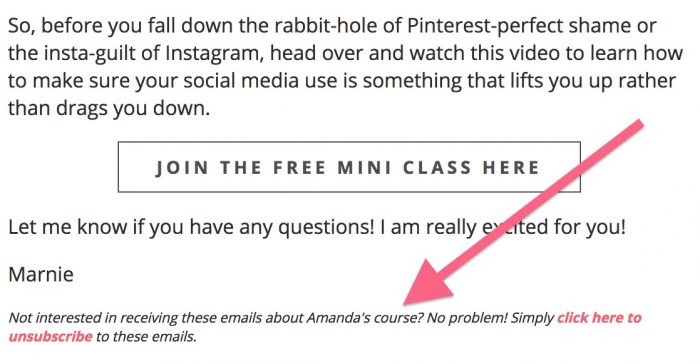
Keep Your Email List Healthy, Happy, & Fresh
Remember that you always have to include the general unsubscribe in your email. This option gives them an opportunity to opt out of parenting emails or, in this case, it's parenting courses or parenting affiliate products. If the subscriber clicks on the link, it takes the subscriber to a page that I've created on my WordPress admin dashboard to let him know that he has been unsubscribed from that segment of my list.
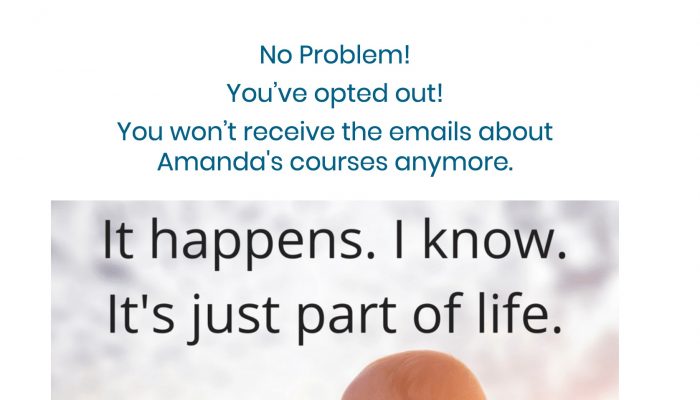
The page says, “No problem. You've opted out. You won't receive the emails about Amanda's courses anymore.” Make sure to make the unsubscriber laugh. You're eliciting a positive emotional response, so they're going to want to associate with you down the line.
Key Component of this Unsubscribing Approach
The key with “simply click here to unsubscribe from these emails” is the trigger. When the subscriber clicks on this link they are automatically dropped into a rule within ConvertKit. The rule, in this case, says, “If they click here, drop the tag that says, ‘affiliate funnel, Amanda's courses.'”
How to Create a Rule in ConvertKit
In order to make this happen, you have to create a rule in ConvertKit. When a subscriber clicks a specific link, you can create a “remove tag” action. I have affiliate funnel, not just cute right there. It would just drop it from that tag, from that segment. It wouldn't drop that subscriber from your complete list. Then you save the rule.
How to Create an Unsubscribe Page
The way that I create unsubscribe pages is pretty simple. I have a template, then copy and paste every page when I want to create a new one.
I hope that makes sense, and I hope you appreciated this screen flow.
Please let me know if you have any questions.
Marnie


